Florida Help
This section describes about the Fertilizer program for existing users.
Figure 1: Displays the Fertilizer Program screen.
Click Report
Monthly Tonnage Sales link on the left hand side of the screen.
It displays the Monthly Report of Fertilizer Sold in the State of Florida as shown in Figure 2.
Figure 2: Displays the Monthly Report of Fertilizer Sold in the State of Florida screen.
Monthly Report of Fertilizer Sold:
The screen as shown in Figure 2 allows to report monthly fertilizer tonnage sold in Florida.
It calculate the estimated inspection fees and also provide an email confirmation and coupon on submission of cheque or money order for payment to the Department.
Figure 3: Displays the Monthly Fertilizer Tonnage Reporting screen.
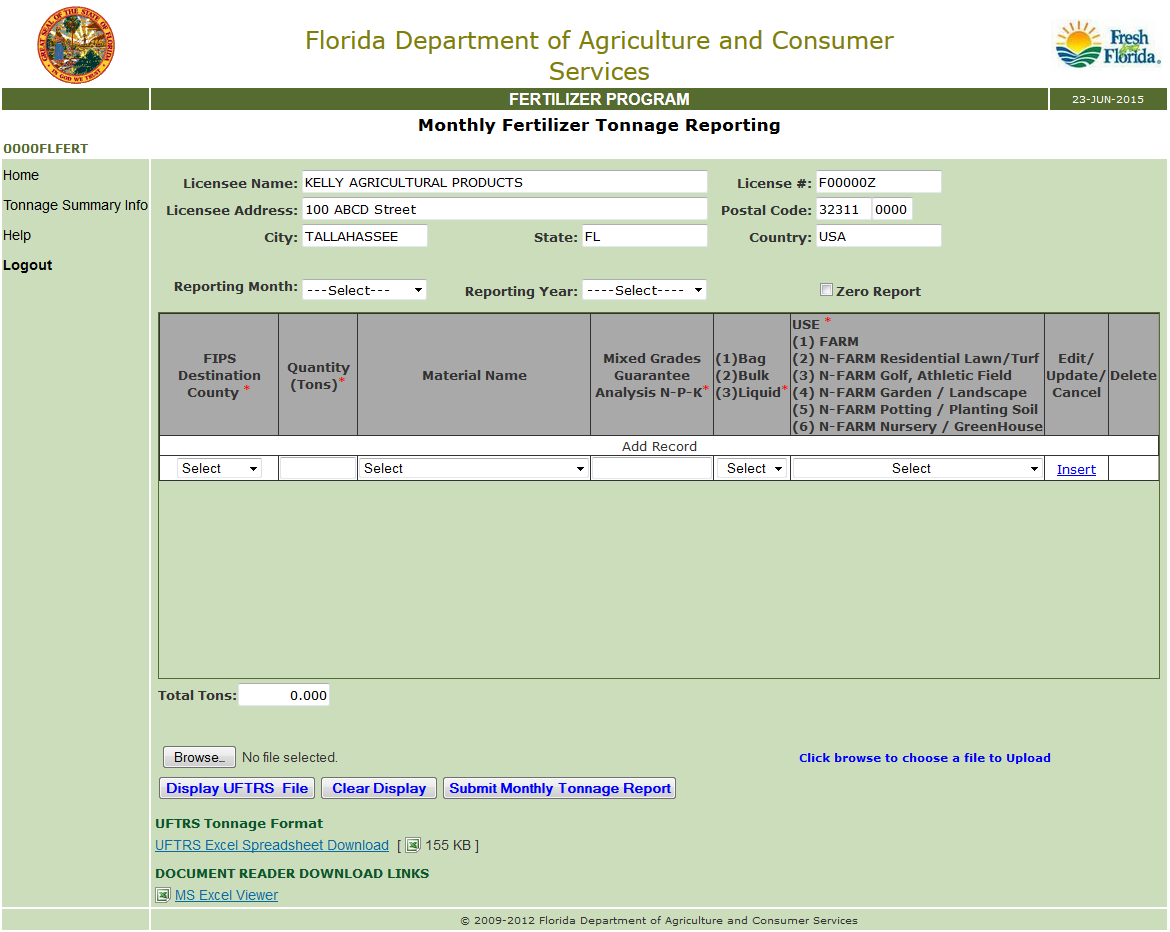
Click Report Monthly Tonnage Details link on Figure 1.It displays the Monthly Fertilizer Tonnage Reporting screen as shown in Figure 3.

In accordance with Rule 5E-1.012 FAC, all licensees are required to report their monthly tonnage each month of the bulk, bag, liquid, farm and non-farm fertilizer. The Fertilizer tonnage recorded on this screen is in lots of (1) one ton or more.
License Number:
The License number is displayed in " License # " text field.
Reporting Month:
Enter the Reporting month.
Reporting Year:
Enter the Reporting year.
Destination County Code:
Select the County code where the fertilizer was shipped to the final destination.
Quantity (Tons):
Enter the Number of tons associated with the sale of fertilizer being reported.
Material Code:
Select the Material Code from the list box. The material code refers to the material sold in the State of Florida.
Mixed Grades:
Enter the Mixed Grades in the text field. N-P-K (example: 16-4-8)
Bag, Bulk, Liquid:
Enter (1) for bag, (2) for bulk, (3) for liquid.
Use:
Enter the number 1 through 6 that is applicable to this sale.

Enter only one on each line being recorded.
Figure 4: Displays the Summary of Fertilizer Sold in the State of Florida screen.
Click Tonnage Summary Info link on Figure 1.It displays the Summary of Fertilizer Sold in the State of Florida screen as shown in Figure 4.
Tonnage Summary Information:
The screen as shown in Figure 4 is the Summary of Fertilizer sold in the State of Florida, summarizing the monthly tonnage inspection fees your company reported to the department. It also displays the summary of the inspection fees and late fees the company has reported and paid to the department.
Figure 5: Displays the Analytical Report Review and Deficiency Status screen.
Click Analytical Rpts & Deficiency Index link on Figure 1.It displays the Analytical Report Review and Deficiency Status screen as shown in Figure 5.
Analytical Reports and Deficiency Index:
The screen as shown in Figure 5 allows to view the current deficiency index percent in accordance with Rule 5E-1.018 Florida Administrative Code.
License #:
The License Number is the number issued to the firm when placed into business.
Licensee Name:
The License Name is the name that appears on the product label, and registered with the department.
Reporting Year:
The Reporting Year is the Fiscal year, commencing with July 1, through June 30.
Reporting Quarter:
Select the Reporting Quarter for review, July-Aug.-Sept, Oct.- Nov.-Dec, Jan.-Feb.-March, April-May-June.
Figure 6: Displays the Add New Specialty Fertilizer screen.
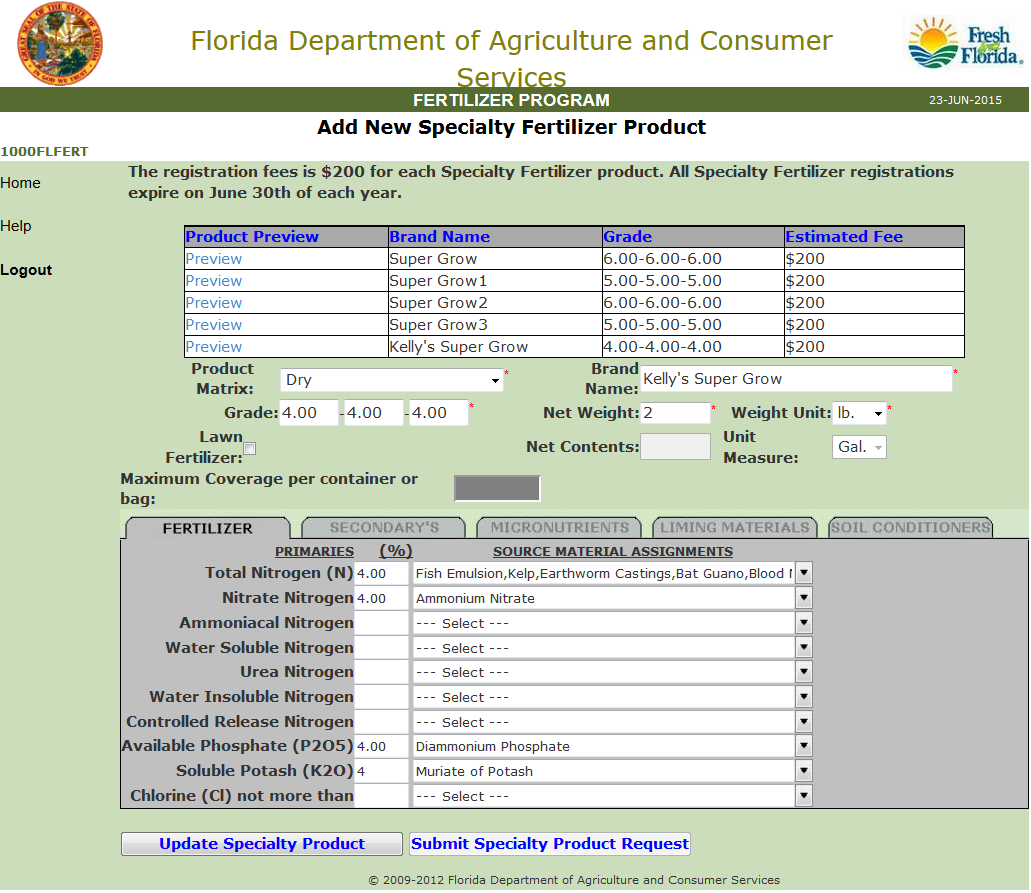
Click Add Specialty Product Index link on Figure 1.It displays the Add New Specialty Fertilizer screen as shown in Figure 6.
Add Specialty Product:
The screen as shown in Figure 6 is used by licensees to register additional Specialty Fertilizer Products during the current fiscal year.
Click "Add New Specialty Product" link on the left hand side of the screen as shown in Figure 1.
Brand:
Enter the Brand name. The brand name refers to a term, design, or trademark used in connection with one or several grades of fertilizer.
Product Matrix:
Select the type of Specialty Product that best categorizes the product you are registering.
Grade:
Enter the Grade percentages. It refers the percentages in fertilizer of Total Nitrogen (N); Available Phosphate (P205) and Soluble Potash (K20)
Net Weight:
Enter the Net Weight of the Specialty Fertilizer Product. The net weight is the actual weight in pounds or ounces of the Specialty Fertilizer Product.
Lawn Fertilizer:
Check this box if the product is labeled for residential lawns or turf.
Maximum Coverage:
Enter the Maximum Application Coverage rate expressed in 1000 sq.ft.of the lawn product being registered. (example: 5000, 10,000 sq.ft.)
Fertilizer-Secondary's Micronutrients-Liming Materials-Soil Conditioners:
Click on the appropriate tab to register the Specialty Fertilizer product sold in Florida.
Enter the Nutrient Guarantee Percentages and choose from the pick list source materials that are applicable to the nutrient guarantee.

If the source material for your nutrient guarantee is not listed, please contact the Fertilizer Section at telephone number 850-487-2085.
Select the AMMONICAL NITROGEN from the Picklist.
Anhydrous Ammonia,
Ammoniated Superphosphate
Ammonium Chloride
Ammonium Metaphosphate
Ammonium Nitrate,
Ammonium Phosphate
Ammonium Phosphite
Ammonium Sulfate
Ammonium Sulfate Nitrate
Ammonium Thiosulfate
Di-Ammonium Phosphate
Mono Ammonium Phosphate
Magnesium
ammonium phosphate
Select the NITRATE NITROGEN from the Picklist.
Calcium Nitrate-Ammonium
Ammonium Nitrate
Calcium Nitrate
Calcium Nitrate-Ammonium
Potassium Nitrate
Sodium
Nitrate
Select the WATER SOLUBLE AND UREA NITROGEN from
the Picklist.
Sewage Sludge
Biosolids
Alfalfa Pellets
Blood Meal
Crotonylidene Diurea
Dicyanodiamide (DCD)
Dimethylenetriurea,
Fish Tankage
Isobutylidene Diurea
Melamine
Methylene Urea
Nitrophosphate
Oxamide
Polymer-coated Urea
Sulfur-coated Urea
Triazone
Urea
Urea-form
Urea
Sulfur-coated Urea
Polymer- Coated Urea
Sewage Sludge
Biosolids
Bone Meal
Brewers Grains
Brewers Yeast
Compost
Corn Gluten Meal
Cotton Seed Meal,
Crotonylidene diurea
Dicyanodiamide (DCD
Dimethylenetriurea
Feather Meal
Poultry Meal
Fish Meal
Bat Guano ,
Hoof and Horn Meal
Isobutylidene diurea,
Kelp Meal
Cow Manure
Horse Manure,
Sheep Manure
Swine Manure
Goat Manure
Poultry Manure
Melamine
Methylene Urea
Nitrophosphate
Oxamide
Select the WATER INSOLUBLE NITROGEN from the Picklist.
Peat
Protein Hydrolysate
Kelp
Soybean Meal
Tankage
Fish Tanage
Process Tankage
Urea-form
Dairy Whey
Cotton Seed Meal,
Crotonylidene diurea
Dimethylenetriurea
Feather Meal
Poultry Meal
Fish Meal
Bat Guano ,
Hoof and Horn Meal
Isobutylidene diurea,
Kelp Meal
Cow Manure
Horse Manure,
Sheep Manure
Swine Manure
Goat Manure
Poultry
Manure
Select the CONTROLLED RELEASE NITROGEN from the
Picklist.
Polycoated Sulfur Coated Urea
Sulfur Coated Urea
IBDU - Isobutylidene diurea
Methylene Urea
Methylene Diurea
Dimethylenetriurea
Ureaform
Ureaformaldehyde Products
Melamine
Urea-Triazone Solution
Oxamide
Dicyanodiamide (DCD)
Select the AVAILABLE PHOSPHATE from the Picklist.
Diammonium Phosphate
Monoammonium Phosphate
Triple Superphosphate
Ammonium Polyphosphate
Ammoniated Superphosphate
Ammonium Phosphate,
Ammonium Phosphate Sulfate
Calcined Phosphate
Calcium Metaphosphate
Citrate Soluble Phosphate
Dicalcium Phosphate,
Dipotassium Phosphate
Dried Whey Sludge
Ground Raw Bone
Polyphosphates,
Potassium Polyphosphate
Precipitated Phosphate
Soft Phosphate with Colloidal Clay
Superphosphate
Superphosphoric Acid
Tripotassium phosphate
Urea Phosphate
Acidulated
Bone
Select the SOLUBLE POTASH from the Picklist.
Muriate of Potash
Sulfate of potash
Sulfate of Potash - Magnesia
Potassium Chloride
Potassium Nitrate
Potassium Hydroxide
Potassium-Magnesium Sulfate
Greensand
Kainit
Kelp
Nitrate of Soda and Potash,
Potassium Acetate
Potassium Carbonate
Potassium Citrate
Mono Potassium Phosphate
Potassium Phosphite,
Potassium Polyphosphate
Potassium
Thiosulfate
Select the CALCIUM from the Picklist.
Calcium Acetate
Calcium Carbonate
Calcium Chloride
Calcium Cyanamide
Calcium Disodium
Calcium Hydroxide
Calcium Metaphosphate
Calcium Nitrate
Ammonium Calcium Nitrate
Calcium Oxide
Calcium Silicate
Calcium Sulfate,
Calcium Thiosulfate
Marl
Dolomite
Dolomitic Limestone
Ground Shell Marl
Gypsum
Hydrated Lime,
Limestone - Lime (high calcium)
Phosphate
Rock
Select the TOTAL MAGNESIUM (MG) from the Picklist.
Magnesium Oxide
Sulfate of Potash - Magnesia
Calcined Brucite
Dolomite
Dolomitic Limestone
High Magnesic Liming Materials,
Magnesium Ammonium
Phosphate
Select the WATER SOLUBLE MAGNESIUM (MG) from the
Picklist.
Magnesium Hydroxide
Magnesium Nitrate
Magnesium Sulfate
Select the CHELATED MAGNESIUM (MG) from the Picklist.
Magnesium EDTA
Magnesium DTPA
Magnesium HEDTA
Magnesium Citrate
Magnesium Glucoheptonate,
Magnesium MEA
Magnesium Liquinsulfonate
Magnesium
Phenolic Acid
Select the COMBINED SULFUR (S) from the Picklist.
Ammonium Sulfate
Ammonium Sulfate Nitrate
Ammonium Thiosulfate
Calcium Thiosulfate
Copper Sulfate, 6:Ferrous Sulfate,
Gypsum
Magnesium Sulfate
Magnesium Thiosulfate
Potassium Thiosulfate
Sulfate of Potash
Sulfate of Potash-Magnesia,
Superphosphate
Zinc
Sulfate
Select the FREE SULFUR (S) from the Picklist.
Sulfur Elemental
Sulfur-coated Urea
Polymer
coated Sulfur-coated Urea
Select the COPPER (CU) from the Picklist.
Copper Oxide
Copper Sucrate
Copper Oxysulfate
Copper Carbonate
Copper Humate
Copper Sulfate
Copper Sucrate
Copper Oxysulfate
Copper Chloride
Copper Hydroxide
Copper Nitrate
Copper
Polysaccharide
Select the CHELATED COPPER (CU) from the Picklist.
Copper Diethyleneiaminepentacetate
Copper EDTA
Copper EDPTA
Copper HEDTA
Copper EDTA
Copper MEA,
Copper Citrate
Copper Glucoheptonate
Copper Liquinsulfonate
Copper Phenolic Acid
Copper Polyflavinoids Extracts
Copper (II)IDS
Select the TOTAL IRON (FE) from the Picklist.
Iron Oxide
Iron Humate
Iron Oxysulfate
Iron Sucrate
Iron Carbonate
Sewage
Sludge
Select the WATER SOLUBLE IRON (FE) from the Picklist.
Iron Chloride
Iron Hydroxide
Iron Nitrate
Iron Polysaccharide
Iron Sucrate
Iron Sulfate
Iron
Oxysulfate
Select the CHELATED IRON (FE) from the Picklist.
Iron Diethyleneiaminepentacetate
Iron EDDHA
Iron EDTA
Iron EDPTA
Iron HEDTA
Iron MEA
Iron Citrate,
Iron Glucoheptonate
Iron Liquinsulfonate
Iron Phenolic Acid
Iron Polyflavinoids Extracts
Iron
(II)IDS
Select the
TOTAL MANGANESE (MN) from the Picklist.
Manganese Carbonate
Manganese Humate
Manganese Oxide
Manganese Oxysulfate
Select the
WATER SOLUBLE MANGANESE (MN) from the Picklist.
Manganese Sucrate
Manganese Sulfate
Manganese Humate
Manganese Hydroxide
Manganese Nitrate
Manganese Polysaccharide,
Manganese Sucrate
Manganese Chloride
Manganese Oxysulfate
Select
the CHELATED MANGANESE (MN) from
the Picklist.
Manganese EDTA
Manganese IDS
Manganese HEDTA
Manganese MEA
Manganese Citrate
Manganese Glucoheptonate
Manganese Liquinsulfonate
Manganese Phenolic Acid
Manganese Polyflavinoids Extracts
Select the
TOTAL ZINC (ZN) from the
Picklist.
Zinc Oxide
Zinc Oxysulfate
Zinc Sucrate
Zinc Humate
Zinc
Carbonate
Select the
WATER SOLUBLE ZINC (ZN) from the Picklist.
Zinc Sulfate
Zinc Chloride
Zinc Humate
Zinc Hydroxide
Zinc Nitrate
Zinc Polysaccharide
Zinc Sucrate
Zinc
Oxysulfate
Select the
CHELATED ZINC (ZN) from the Picklist.
Zinc EDTA
Zinc NTA
Zinc HEDTA
Zinc MEA
Zinc Citrate
Zinc Glucoheptonate
Zinc Liquinsulfonate,
Zinc Polyflavinoids Extracts
Zinc
IDS
Select the
BORON (B) from the Picklist.
Borax - Sodium Tetraborate
Boric Acid
Disodium Octaborate
Boron Ethanolamine
Select the
MOLYBDENUM (MO) from the Picklist.
Ammonium Molybdate
Molybdenum Oxide
Sodium Molybdate
Select the CALCIUM as CaCO3 from the Picklist.
Calcium Thiosulfate
Marl
Dolomite
Dolomitic Limestone
Hydrated Lime
Calicitic
Limestone
Select the
MAGNESIUM as MgCO3 from the Picklist.
Dolomite
Dolomitic Limestone
High
Magnesic Liming Materials
CALCIUM
SULFATE as (CaSO4)
Gypsum
CALCIUM
HYDROOXIDE as (Ca(OH)2)
Calcium Hydroxide
When registering Specialty Fertilizer, the source materials located in the "Derived From" section of the product label. It is identified with the nutrients that are being guaranteed.

If a licensee or applicant has any questions reference to registering a Specialty Fertilizer product online, contact the Environmental Manager in the Fertilizer Section at 850-487-2085.
Add New Specialty Product:
Click the "Add New Specialty Product" button.
Submit Specialty Product Request:
Click the "Submit Specialty Product Request" link.
Secondary's Screen:
Enter the nutrient
guarantee percentages.
Select the source materials from the pick list that are applicable.
Figure 7: Displays the Add New Speciality Fertilizer screen.
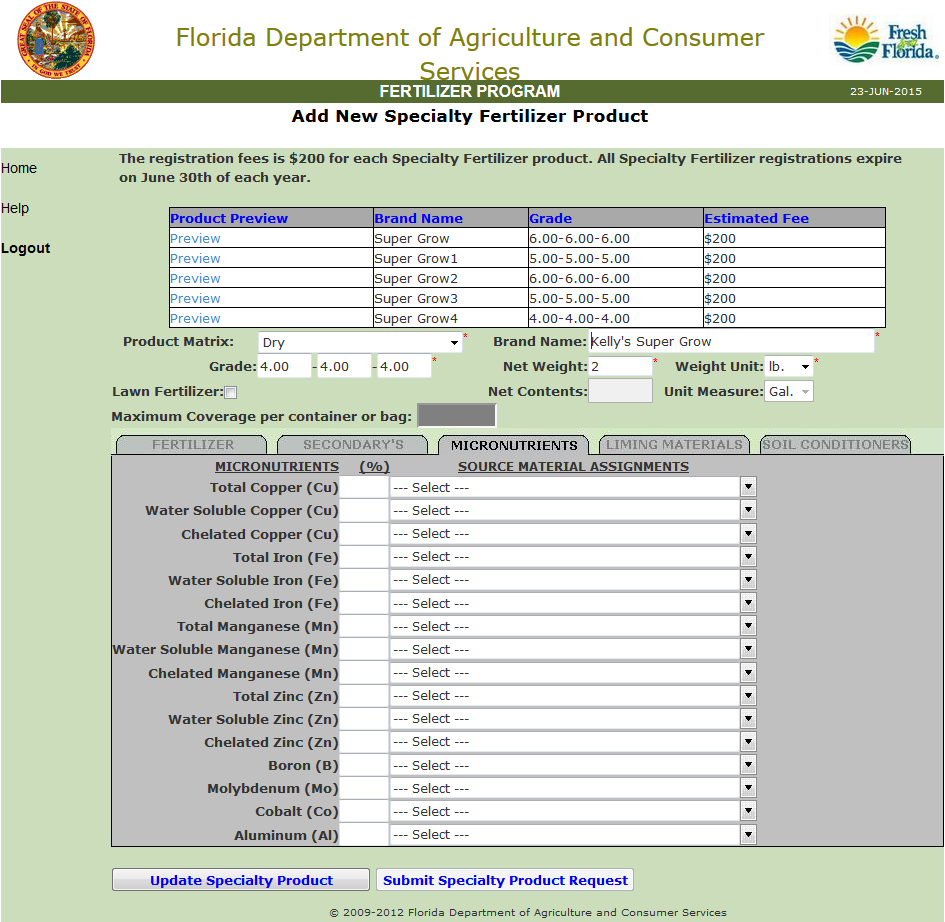
Micronutrient Screen:
Enter the Nutrient
Guarantee Percentages.
Select the source materials from the pick list that are applicable.
Enter the nutrient guarantee percentages and choose from the pick list source materials that are applicable - with the exception of those products with total, soluble, and or a chelate guaranteed the same which are derived from a single source material.
If the Total and Water Soluble micronutrient guarantees are identical, and formulated from only a soluble micronutrient source, just fill in your guarantee percentage for Water Soluble and select the source from the pick list provided. Do not fill in the percentage for the Total guarantee. Although your fertilizer label will indicate the Total and Water Soluble guarantee to be the same and derived from a soluble source, this online registration system will acknowledge your choice.

The source materials from the pick list applicable to the Total and Water Soluble micronutrient guarantees.
If the source material for your nutrient guarantee is not listed, please contact the Fertilizer Section at telephone number 850-487-2085.
Figure 8: Displays the Add New Speciality Fertilizer screen.
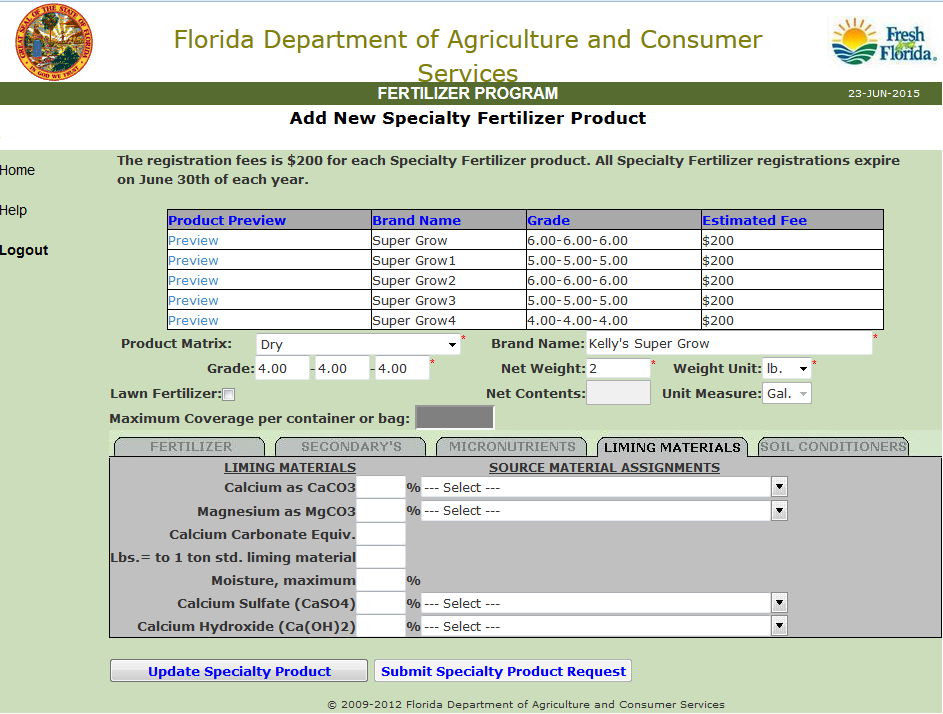
Liming Materials Screen:
Enter the Nutrient Guarantee Percentages and choose from the pick list source materials that are applicable.
Minimum Chemical Specifications are as follows:
Standard liming material-neutralizing
value of 90% calcium carbonate equivalence (CCE).
Standard calcitic
liming material minimum of 86% calcium carbonate CaCO3.
Standard dolomitic
liming material minimum of 36% magnesium carbonate MgCO3.
Standard calcium-magnesium liming materials- 90% CCE derived from calcium carbonate and magnesium carbonate, expressed as CaCO3 and MgCO3.
Figure 9: Displays the Add new Speciality Fertilizer screen.
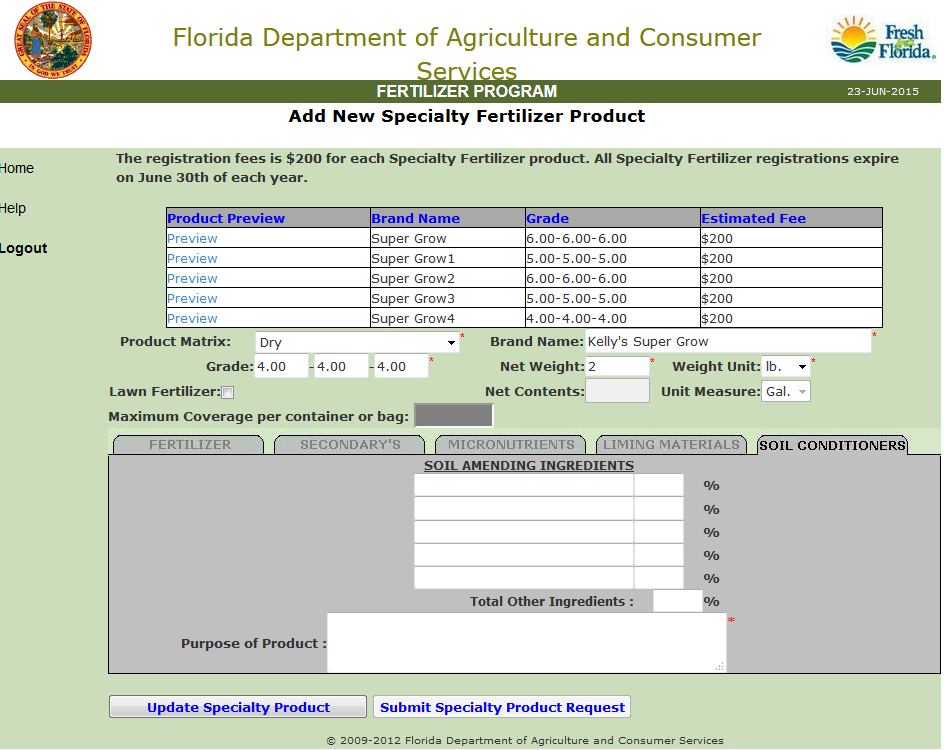
Soil Conditioners: Soil Amendments: Soil Additives
Brand:
Enter the Brand name. The brand name refers to a term, design, or trademark used in connection with one or several grades of fertilizer.
Product Matrix:
Select the type of Specialty Product that best categorizes the product.
Grade:
It refers the percentages in fertilizer of Total Nitrogen (N); Available Phosphate (P205) and Soluble Potash (K20).
Net Weight:
The net weight is the actual weight in pounds or ounces of the Specialty Fertilizer Soil Conditioner, Soil Amendment or Soil Additive product being registered
Lawn Fertilizer:
Check this box if
the product is labeled for residential lawns or turf.
The Soil Amending Ingredient is defined as a substance, which improves the physical characteristics of the soil.
Purpose of product:
Enter the Purpose of Product. The Purpose of Product explains the purpose and benefits of the product being offered for sale.

The Department requires proof of beneficial claims made before registering soil additives, soil conditioners or soil amendments. If no claims are made the department will require scientific evidence of usefulness and agronomic value. For additional information, contact the Office Manager in the Fertilizer Section at telephone number 850-487-2085.
Figure 10: Displays the Fertilizer Program screen.

To update this information contact the Fertilizer Section at telephone number 850-487-2085, ask for the Fertilizer License Section.
Figure 12: Displays the Licensee Information screen.
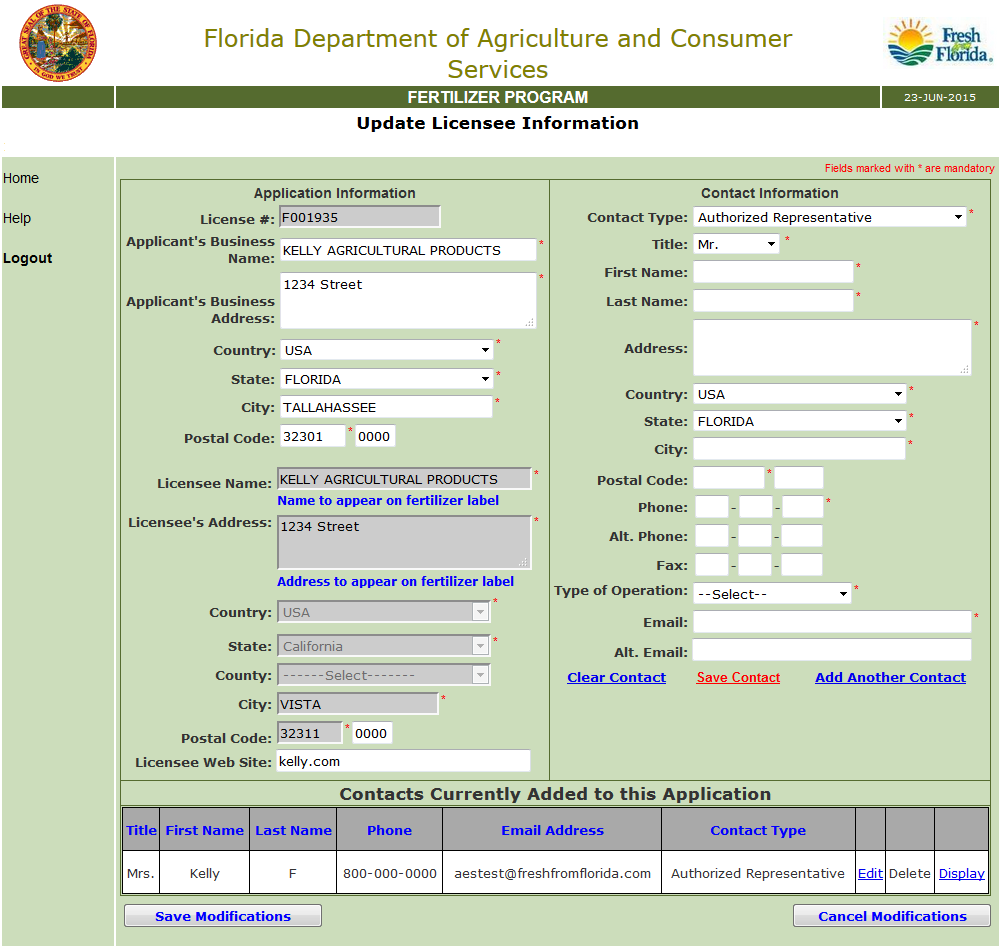
Update Licensee Contact Information:
The Florida Department of Agriculture allows the licensee to update their contact information to insure the department can process reports as filed with the department and maintain a level of communication via email with the contact type. It is important that the licensee keep this screen updated as changes in personnel evolve within your company.
Application Information:

All the fields marked " * " are mandatory fields.
Registration Information Details:
Enter
all the detail information of the dealer as shown in Figure12.
Enter
the name of the Company applying
for Fertilizer license in "Applicant's
Business Name" text field.
Enter
the Mailing address of the applicant
applying for the license.
Select
the Country in which the business
is located from
the Picklist.
Select
the State in which business is
located from the Picklist.
Enter
the City in which business is
located in "City" text
field.
Enter
the Zip Code in which business
is located in "Postal Code"
text field.
The
Licensee Name is displayed. The
Licensee Name is the name of fertilizer company to appear on a label as
guarantor of the fertilizer and issued a Fertilizer License to sell fertilizer
in Florida.
The Licensee's Address is displayed. This Licensee's Address is the physical address of business at which Fertilizer is manufactured or distributed.
The
Country is displayed in which
business is located.
The
State is displayed in which business
is located.
The
County is displayed in which business
is located.
The
City is displayed in which business
is located.
Enter
the Postal Code in which business
is located.
Enter
the Licensee Website.
Contact Information Details:
Select
the Contact type
from the list box.
Authorized
Representative: The initial manufacturer or distributor contact for registration,
tonnage, and compliance issues. This individual will be the primary department
contact, unless other are designated following application approval.
Enter
the contact's First name in "First name" text field.
Enter
the contact's Last name in "Last Name" text field.
Select
the Title from the drop-down list.
Enter
the contactís Mailing address in "Address" text field.
Select
the contactís mailing address Country
from the
Picklist.
Select
the contactís mailing address State
from the
Picklist.
Enter
the contactís mailing address City
in "City" text field.
Enter
the contactís mailing address Zip code
in "Postal Code" text
field.
Enter
the Contactís area code and Phone
number in "Phone" text
field.
Enter
the Alternative area code and
Phone number in "Alt Phone"
text field.
Enter
the contact's Fax number in "Fax" text field.
Select
the Type of Operation from the
list box.
Enter
the contact's Email address in "Email" text field.
Future correspondence regarding licensing,
invoicing, tonnage and compliance will be conducted via e-mail.
Enter
the contact's Alternative Email address
in "Alt Email" text
field.
Click
the "Save Contact" link
to save the records.
The
current contact record is displayed below.
To
add additional contacts, click the "Add
another Contact" link.
To delete the entered information, click the "Clear Contact" link.
Figure 13: Log Out.
Log Out:
Click the Log Out link on the left hand side of the navigation pane to exit the system.